Okay. So you've been busily making cards, photographing them beautifully using your very own home studio and all the right settings on your camera. You've discovered the wonderful world of Splitcoast Stampers and you've been uploading your artwork into your very own gallery online. There's only one more thing you need to know in order to participate in tomorrow's Chicks Inspiration Challenge: how to link your card to our blog!
It's super easy. First, hop over to Splitcoast Stampers and login using your name and password. Click on the "Gallery" option on the menu across the top of the page. Now you will see your personal options appear in the left margin. Click on "My Gallery" and you will see a screen like this:
but with your cards, of course! Select the card you want to link to the challenge and click on it. You will get a big screen, showing just that card, like this:
Click on the empty box beside "Your name" and type in whatever name you would like to publish you card under. Tab to the "Your URL" field. Press and hold the "Ctrl" button while pressing the "v" key. This will paste the copied address string from the last step into the field. Click on "enter" and you're done! Your name will immediately appear in the list above the box and clicking on it will take you instantly to your card! Cool huh? I told you, you could do it!
Now come back tomorrow and quit all this messing around - we've got the real thing happening here!



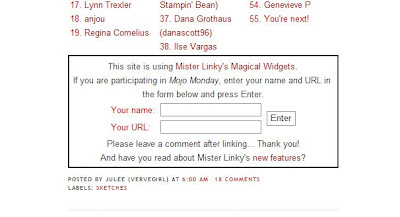




No comments:
Post a Comment